Browser Replacement Instructions
Since the IE browser has completely stopped supporting on June 15 this year, products that used IE in the past will be replaced by Edge in the future.
*To use Vacron product features in Edge, you need to enable IE compatibility mode according to the following browser settings.
-
Step 1.After opening the Edge browser, click the "…" icon in the upper right corner first, and then find "Settings".
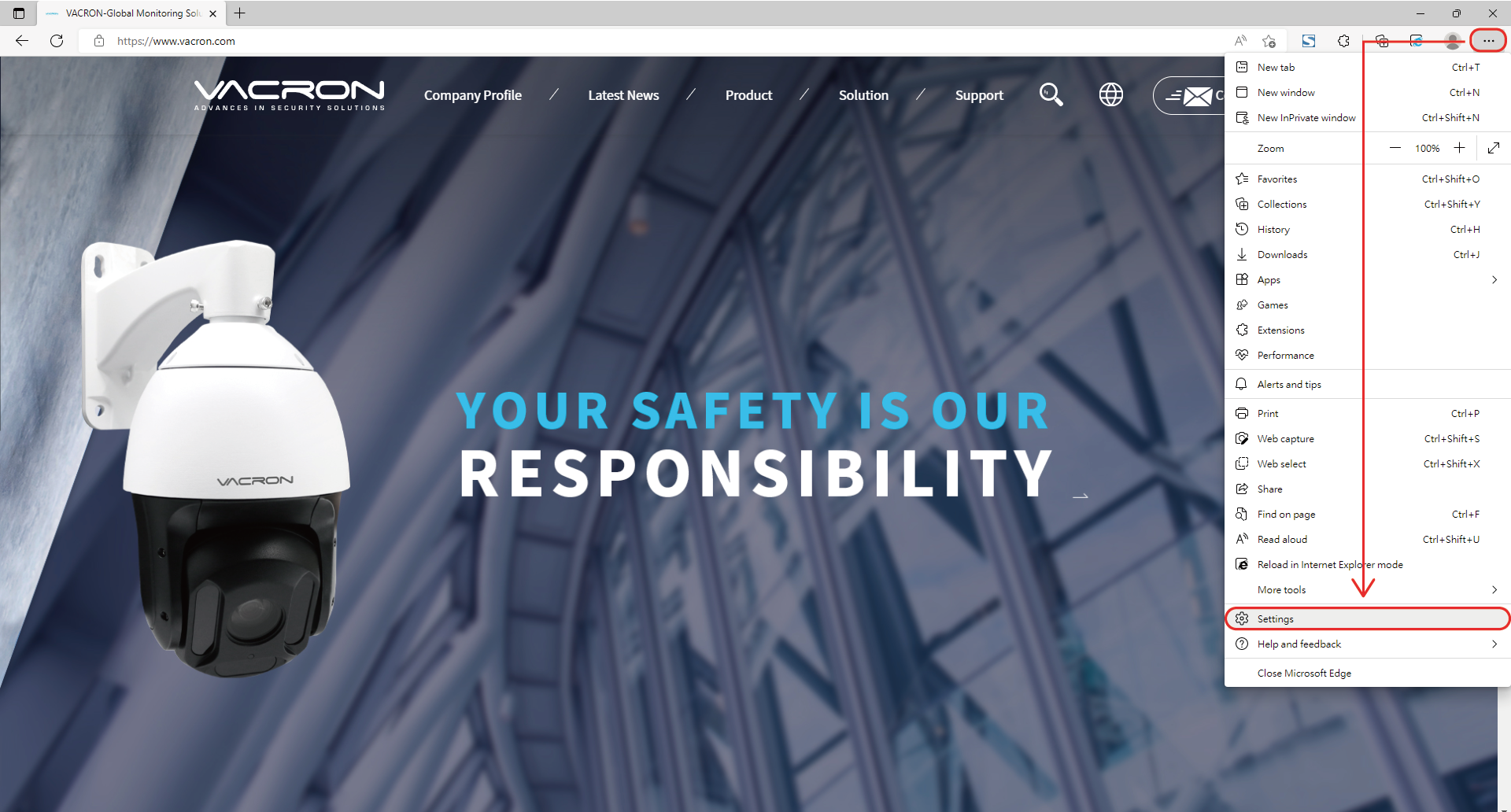
-
Step 2.After entering the setting screen, find the "Default Browser" option in the left column.
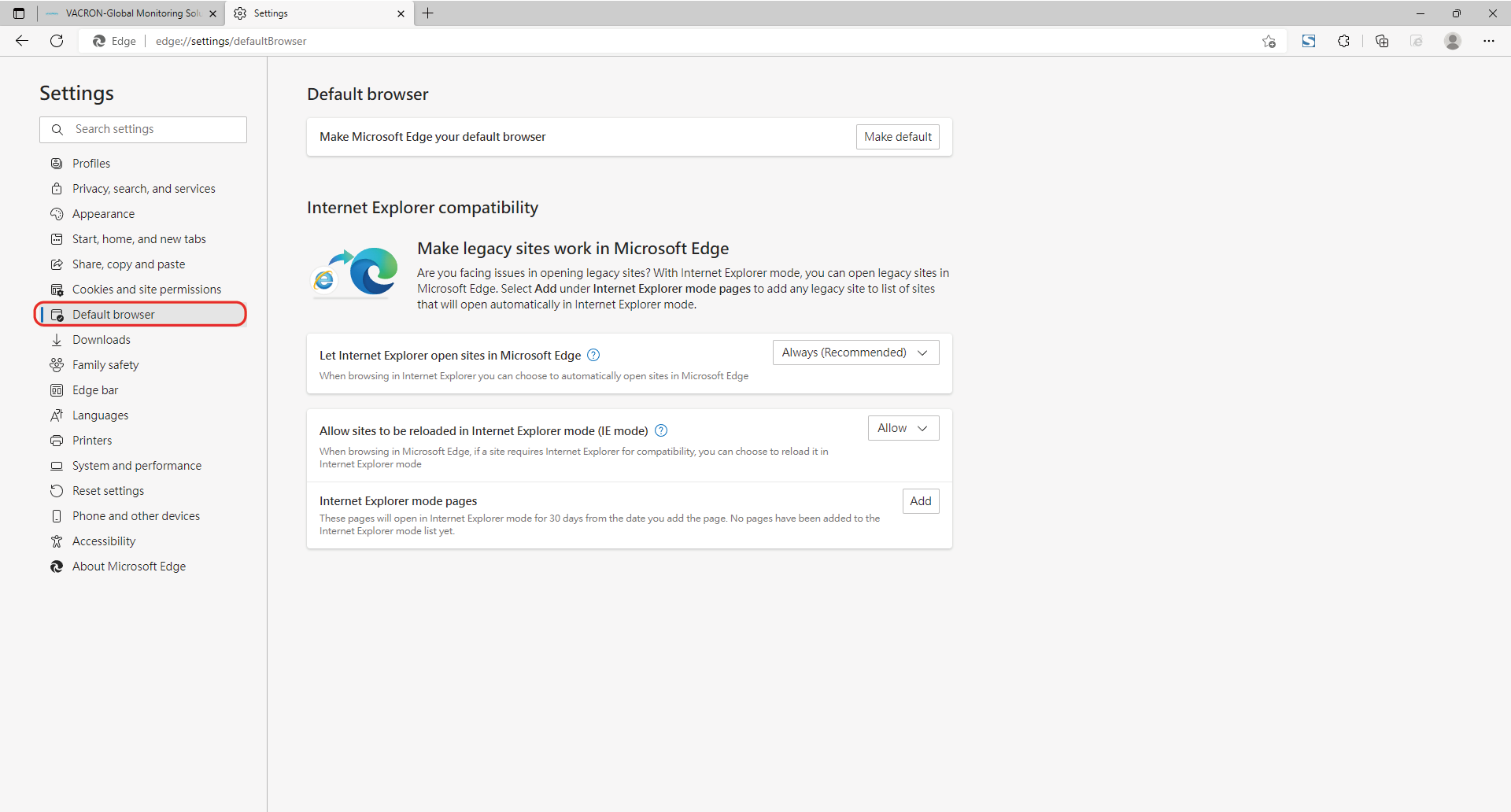
-
Step 3.In the "Open websites by Internet Explorer in Microsoft Edge" section of the default browser page, change the setting of the option from "Incompatible Websites Only" to "Always (Recommended)".
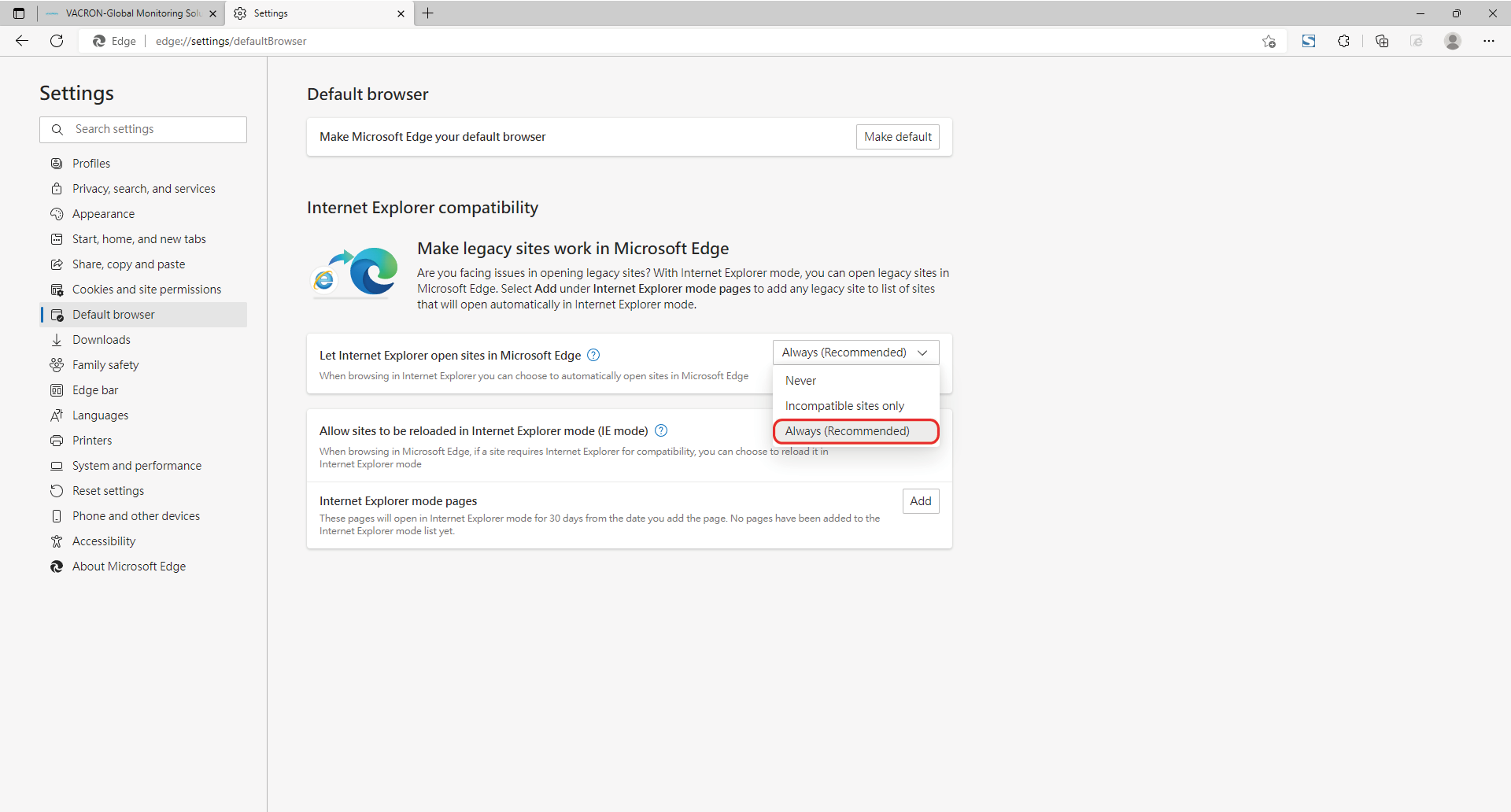
-
Step 4.After setting, restart the Edge browser and press the "..." in the upper right corner to find "Reload in Internet Explorer Mode".
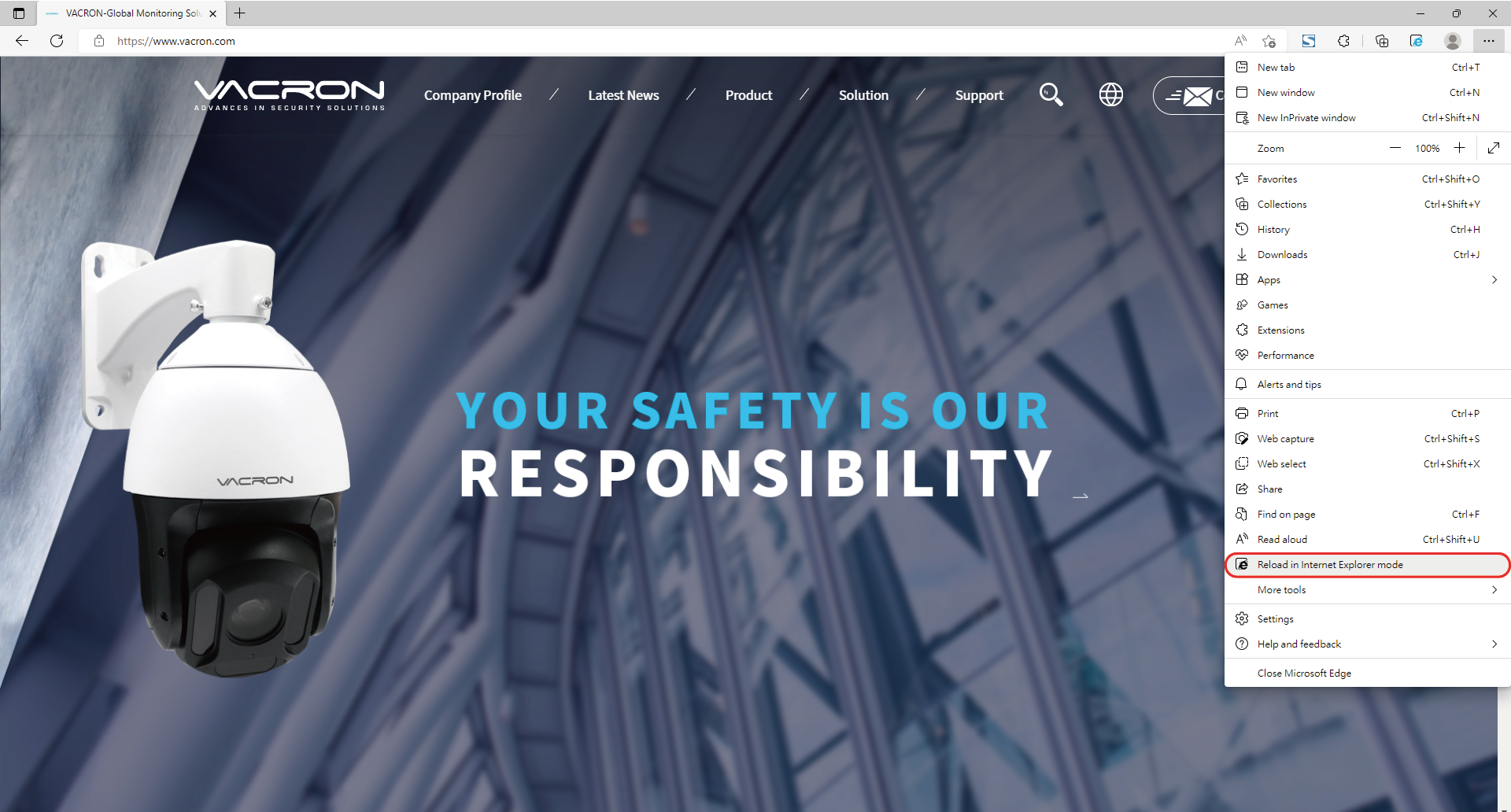
If you still can't use it or have any questions,
please click Contact Us for Expert Service.